New pandora feature: curated modes
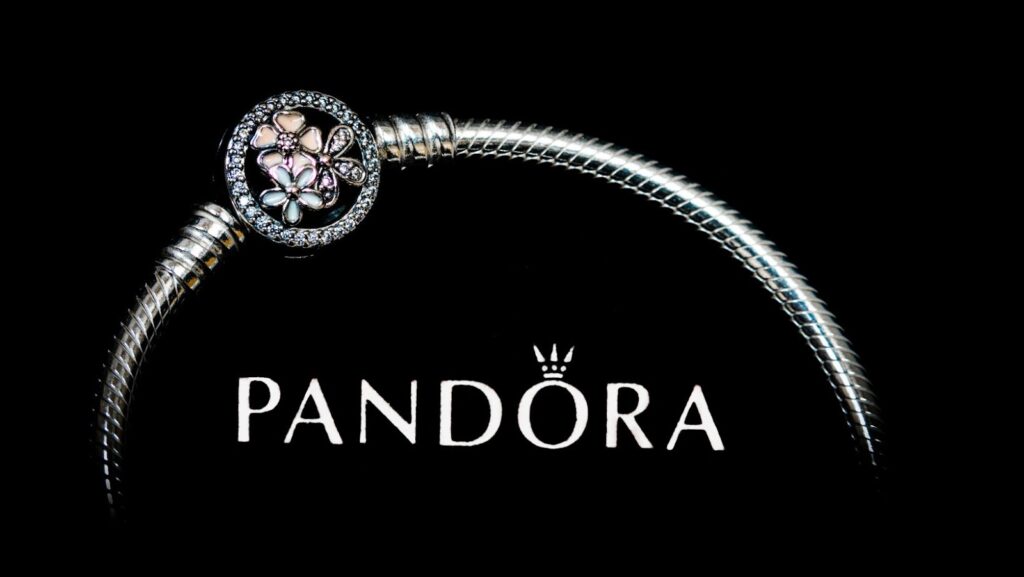
As one of the most popular streaming services, Pandora is always looking for new ways to improve the user experience.
The latest addition is curated modes, which allow users to customize their listening experience.
What is curated modes on pandora
With curated modes, Pandora users can choose to have the app create a custom station based on their mood or activity. If you’re feeling happy, you can choose the “Happy Mode” which will play upbeat music to match your current emotion. If you’re working out, you can select the “Workout Mode” which will play high-energy tracks to help you power through your routine.
There are also modes for focus, relaxation, and party moods. So whether you’re looking to boost your energy or wind down after a long day, Pandora has a curated mode that’s perfect for you.
How to switch between the modes
To switch between the modes, simply open the Pandora app and tap on the ” Moods” tab at the bottom of the screen. From there, you can select the mode you want to listen to.
If you’re not sure which mood you’re in, Pandora also has a “Mood Quiz” that will help you find the perfect mode for your current mood. Pandora’s new curated modes are a great way to customize your listening experience and find the perfect music for your mood. Whether you’re looking for something to help you focus, relax, or get pumped up for a party, Pandora has a mode that’s right for you. So why not give it a try today?
How to create your own custom mode
If you want to create your own custom mode, simply open the Pandora app and tap on the “Create Station” button. From there, you can choose the artists, songs, or genres that you want to include in your station. Once you’ve made your selections, tap on the “Create Station” button and give your station a name. Your custom station will then be added to the “Moods” tab for easy access.
If you want to delete a station, simply tap on the “Edit” button and then select the station you want to delete. Tap on the “Delete” button and confirm your choice. The station will then be removed from your “Moods” tab. Pandora’s new curated modes are a great way to customize your listening experience and find the perfect music for your mood.
Tips for getting the most out of pandora’s new mode
If you’re having trouble finding the right mode for your mood, here are a few tips to help you get the most out of Pandora’s new feature:
- Try out different modes and see which ones you like best.
- You can mix and match modes to create your own custom experience.
- stations. If you want to delete a station, simply tap on the “Edit” button and then select the station you want to delete. Tap on the “Delete” button and confirm your choice. The station will then be removed from your “Moods” tab. Pandora’s new curated modes are a great way to customize your listening experience and find the perfect music for your mood.
- If you’re not sure which mode to choose, take Pandora’s Mood Quiz to find the perfect one for your current mood.
- Remember, you can always create your own custom station if you can’t find one that quite fits your needs. Simply open the Pandora app and tap on the “Create Station” button. From there, you can choose the artists, songs, or genres that you want to include in your station. Once you’ve made your selections, tap on the “Create Station” button and give your station a name.
We hope you enjoy Pandora’s new curated modes! If you have any questions or feedback, please feel free to reach out to us at [email protected]. Thanks for listening!

 Monovex.com Analysis: Why This Innovative Platform Makes Trading Accessible and Secure
Monovex.com Analysis: Why This Innovative Platform Makes Trading Accessible and Secure  Convert PNG To SVG: A Guide For Artists & Designers
Convert PNG To SVG: A Guide For Artists & Designers  The Future of Business Tech: Innovations You Can’t Ignore
The Future of Business Tech: Innovations You Can’t Ignore