Boosting IT Security For Small Businesses: All You Need to Know

IT security helps to protect a business from data theft, and no business is too small to be at risk. Whether it’s thieves trying to steal money or someone looking to steal the personal information of customers, it is important to protect against any security issues. There are a number of things businesses can do to boost their IT security.
Use Managed IT Services
Managed IT services are available to help small business owners stay on top of tech issues, including security concerns. Get help to manage your IT department to make sure everything is as secure as possible to prevent hacking or data theft.
Do a Risk Assessment
A risk assessment should be done regularly to determine where the weak points are in the IT security of the business. Once they are found, it’s possible to make changes to minimize the risk as much as possible.
Train the Employees
Make sure employees are trained in how they can help keep the business secure. This includes things like being careful with opening emails or clicking links, not sharing passwords, creating more secure passwords, and more. Regular training can help minimize potential mistakes that could allow someone to get into the system.
Use Antivirus Software
Anti-virus software can help to prevent potential issues by catching software like malware that can be inadvertently downloaded and installed.
This helps protect against viruses that could delete data, steal data, or lock the computer until a ransom is paid. It adds another step of protection in case an employee does click on something that has a virus.
Back-Up Files Regularly
Anything from a thief hacking into the system to a natural disaster can take out the computers and delete locally stored data. It is crucial to make sure files are backed up regularly to minimize the potential damage if anything happens. While there are a number of ways to do a backup, the easiest and fastest for small businesses is likely a cloud storage option. This also makes it easier to restore the files if needed.
Keep Software Updated
Software has vulnerabilities that can be taken advantage of by potential cyber criminals. When software companies find the vulnerabilities, they will update it to fix the issue. It is important to always keep software updated to prevent potential issues and ensure the most secure version is used.
Secure the Wi-fi Network
Use the most secure wi-fi network possible to prevent anyone from being able to connect. It is important to avoid sharing the password with anyone.
Businesses that want to offer wi-fi to customers can have a second one set up that customers can use without connecting to the same network as the business computers.
Upgrade Physical Security
Don’t forget to upgrade the physical security of the space. Limiting access to computers, preventing theft inside the building, and ensuring it is secure when the business is closed can help prevent someone from turning on computers and stealing information or finding passwords that have been written down.
To protect company data, it is important to pay attention to security measures and to make sure everything is protected. Look into managed IT services today to learn more about how they can help keep the company secure and work on implementing the other tips here.



 Ultimate 3 Sites For Purchasing Instagram Followers
Ultimate 3 Sites For Purchasing Instagram Followers 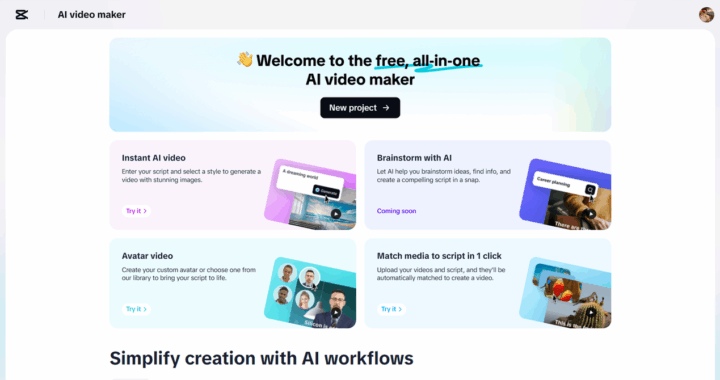 Use AI Video Maker to Launch Seasonal Greetings That Wow
Use AI Video Maker to Launch Seasonal Greetings That Wow  How to Choose the Perfect Homecoming Dress
How to Choose the Perfect Homecoming Dress