Convert PNG To SVG: A Guide For Artists & Designers
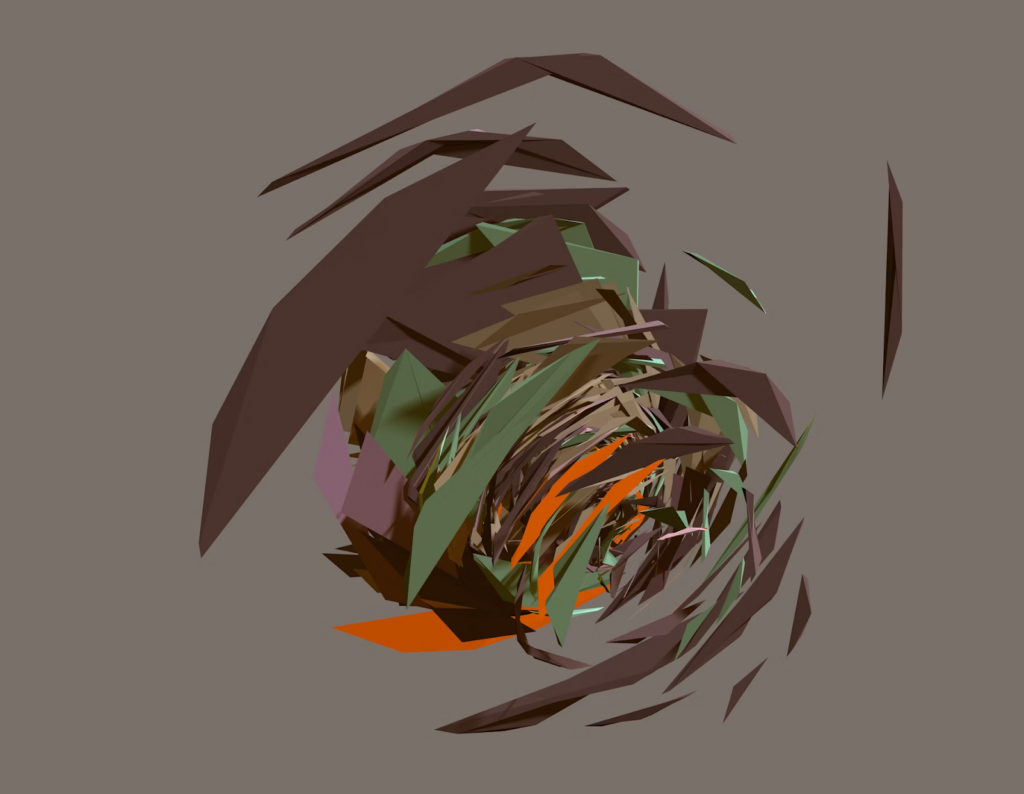
Artists and designers often need to convert PNG to SVG for various creative projects, especially when working with logos, icons, or cutting machine designs. While PNG is a widely used format for web graphics and digital artwork, SVG offers superior scalability and flexibility. The ability to resize images without losing quality makes SVG an essential format for those working with vector-based graphics. If you’re looking for an easy way to convert your files, try the Creative Fabrica PNG to SVG converter.
What Are Png Files?
PNG stands for Portable Network Graphics and is a raster-based image format. Unlike JPEG, which compresses files using a lossy algorithm, PNG supports lossless compression, meaning it retains high quality even after multiple saves. This makes it a preferred format for digital art, web design, and logos, particularly when transparency is required. The ability to maintain transparency allows PNG files to be placed on any background without the need for additional edits.
“PNG files have some technical advantages. These images have higher compression rates so that you can download them more quickly. Also, PNG files have higher bit depths, which results in more colors and higher quality.” – Aida González Vázquez From CreativeFabrica.com
PNG files are commonly used because they support a higher bit depth, meaning they can display more colors and better gradients than some other formats. This makes them ideal for detailed designs that require subtle variations in shading. However, the main disadvantage of PNG files is their large file size. Since they retain all their image data without compression artifacts, they tend to be significantly larger than JPEGs. Additionally, PNG files are not well-suited for print because they do not support CMYK colors. This means that a design created in PNG format may look different when printed, as the color model used in printing is different from what is displayed on digital screens.

“The main disadvantage of PNG files is their big size. Also, this format is not the best for printing. PNG files don’t support CMYK colors, so the final results will differ from the original digital design.”
What Are Svg Files?
SVG stands for Scalable Vector Graphics and is fundamentally different from PNG. Unlike PNG, which is pixel-based, SVG files use mathematical equations to define shapes, lines, and colors. This means that an SVG file can be resized infinitely without any loss of quality, making it ideal for vector-based artwork. SVG files are particularly useful for logos, digital illustrations, and web design, as they can be scaled for different screen sizes without becoming pixelated or blurry.
One of the key advantages of SVG is its ability to store extra information, such as CSS parameters, which can be used to style the file directly within web development projects. This makes SVG a highly versatile format for those who work in both design and coding environments. The format is also widely used in crafting, particularly with cutting machines like Cricut and Silhouette. Since SVG files contain vector paths rather than pixels, cutting machines can read and cut them with precision, eliminating the need for manual tracing.
Differences Between Png And Svg
The primary difference between PNG and SVG is that PNG is a raster-based format, while SVG is a vector-based format. Raster images, such as PNGs, are composed of pixels, meaning they have a fixed resolution. When resized beyond their original dimensions, they lose quality and become blurry. This makes PNG suitable for detailed images with complex color gradients, but not ideal for situations where scalability is needed.
SVG files, on the other hand, are created using mathematical equations that define lines, curves, and shapes. Because they do not rely on pixels, they can be resized without any loss of quality. This makes SVG a better choice for web graphics, icons, and branding materials that need to be used across multiple sizes and resolutions. Additionally, SVG files tend to be smaller in size compared to high-resolution PNGs, making them more efficient for web use and digital applications.
Another key difference is that PNG files support transparency, but SVG files provide a more flexible approach to transparency and layering. While PNG files store transparent pixels, SVG files allow for transparency to be controlled using CSS, enabling greater customization and interactivity.

This is especially beneficial for web designers who need to create dynamic and responsive graphics.
How To Convert Png To Svg
The easiest method is using an online PNG to SVG converter. This tool allows users to upload a PNG file and instantly generate an SVG version without the need for specialized software.
For those who require more control over the conversion process, professional design software like Adobe Illustrator can be used. Another free alternative for vectorizing PNG images is Inkscape, which provides similar tracing options.
Final Thoughts
Understanding the differences between PNG and SVG is essential for artists and designers working in digital and print media. While PNG is a reliable format for high-quality raster images, SVG offers greater flexibility and scalability for vector-based projects. Converting PNG to SVG can improve workflow efficiency, optimize file sizes, and ensure that designs remain sharp and clear across different applications. Whether for web graphics, crafting, or branding, SVG is a powerful format that provides numerous advantages over PNG.

 How to Grow and Increase Instagram Followers: A Realistic Guide That Works
How to Grow and Increase Instagram Followers: A Realistic Guide That Works  5 Things that Make Trading on a Non-Custodial Crypto Exchange More Flexible
5 Things that Make Trading on a Non-Custodial Crypto Exchange More Flexible  The benefits of using PayPal at online casinos explored
The benefits of using PayPal at online casinos explored