Essential Features of the Ideal Productivity Apps You Should Know
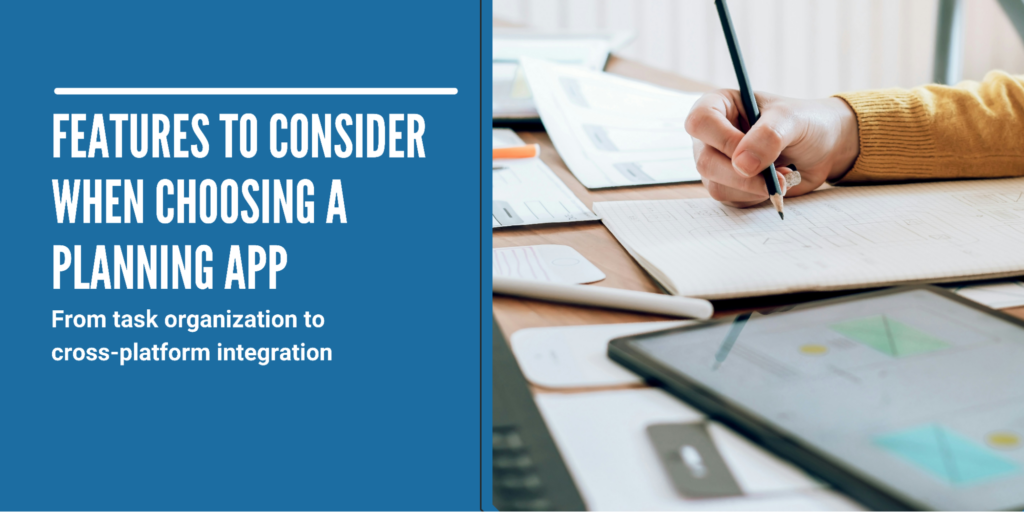
In 2024, the best apps have raised the bar with features that enhance task management, foster collaboration, and streamline project planning. So, what exactly should you be looking for in a productivity app? Let’s break it down. From intuitive task organization to advanced note-taking capabilities, here are the essential features that make today’s productivity apps stand out.
Intuitive Task Organization
At the core of any productivity app is the ability to organize tasks efficiently. But here’s the thing: not all task management systems work the same for everyone. Some people like a detailed breakdown of every step of a project, while others prefer a simpler to-do list. The key is flexibility. Imagine opening your app and seeing your day laid out clearly—tasks are prioritized, deadlines are highlighted, and everything feels manageable. That’s what good task organization looks like. It’s not just about making lists; it’s about structuring tasks in a way that reduces your mental load. Apps like xtiles.app have mastered this balance.
More importantly, the best apps allow for some degree of customization. If you need to break a task into subtasks or set recurring deadlines, that’s possible. These little touches can make all the difference when you’re juggling multiple projects.
Seamless Project Planning
For teams, project planning can be tricky, especially when you’re coordinating across departments, time zones, or even just different working styles. That’s where the real magic of productivity apps comes in—helping teams keep everything on track without anyone getting overwhelmed.
Take something like a Gantt chart—those detailed timelines that map out every step of a project. If you’re managing a big project with a lot of moving parts, being able to visualize everything at once is a game changer. Or maybe your team prefers a more Agile approach, and a Kanban board is more your speed. Either way, the top productivity apps give you those tools right out of the box.
| Project Planning Tool | Best For | Example App |
| Gantt Charts | Long-term, multi-phase projects | ClickUp |
| Kanban Boards | Agile, flow-based management | Trello |
| Calendar Integration | Scheduling and deadline tracking | Asana |
| Visual Planning | Creative project organization | xTiles |
Customizable Aesthetics
It’s no secret that the way an app looks can impact how you feel about using it. Customizable aesthetics allow users to tailor the interface to their preferences, enhancing user engagement and even boosting productivity by creating a more enjoyable environment. Options for customization typically include:
- Themes: Light and dark modes for different environments.
- Custom backgrounds: Personalizing the workspace with preferred images or colors.
- Layout adjustments: Reordering widgets, changing font sizes, or adjusting the spacing between elements.

Apps like Notion allow extensive customization of their workspace, giving users the freedom to design the interface that best suits their working style. This level of personalization can make a significant difference, especially for those who spend hours each day within the app.
Effective Collaboration Tools
One of the most critical elements of modern productivity apps is their collaboration features. Whether working in-office or remotely, team collaboration is essential for success, and the right tools can streamline this process.
Top collaboration features to look for include:
- Real-time editing: Allowing multiple users to edit documents or projects simultaneously, ensuring everyone stays on the same page.
- Commenting and feedback systems: Teams can leave comments, suggestions, or approvals directly within the app, avoiding the need for endless email threads.
- File sharing: Quick and secure file sharing directly through the app reduces the need to switch between platforms.
For example, apps like Slack and Microsoft Teams have revolutionized workplace communication by integrating messaging, file sharing, and video conferencing in one place. This all-in-one approach allows for smooth communication and collaboration, even across distributed teams.
| Collaboration Tool | Functionality | Example App |
| Real-time Editing | Collaborative document or task editing | Google Workspace |
| Commenting/Feedback | Streamlined feedback within tasks | Asana |
| File Sharing | Secure and quick file transfer | Slack |
Cross-Platform Integration
In a world where work can happen on multiple devices—from desktop computers to smartphones and tablets—cross-platform integration is no longer a luxury but a necessity. The best productivity apps offer seamless synchronization across all devices, ensuring that you can pick up where you left off no matter where you are. Features of top cross-platform apps include:
- Cloud-based syncing: Automatic synchronization of tasks, notes, and progress across all devices.
- Accessibility: Apps should work across operating systems (Windows, macOS, iOS, Android, etc.).
- Offline functionality: The ability to work without an internet connection, with automatic updates once reconnected.
User-Friendly Interfaces
Ever opened an app and immediately felt lost? Too many menus, unclear icons, and confusing workflows can kill your productivity before you even get started. That’s why user-friendly interfaces are such a big deal when choosing a productivity app.
The best apps don’t need a 40-minute tutorial just to get you started. They’re intuitive. Look for apps with clean designs, minimalistic layouts, and clear labels for their functions. This ensures that you can dive into your work without having to figure out how to work the app.
Advanced Note-Taking Capabilities
It might sound simple, but note-taking is one of the most underappreciated features in a productivity app. We’re not just talking about jotting down a grocery list—advanced note-taking allows you to capture thoughts, ideas, and important information in a way that’s easy to organize and retrieve later.

Apps like Evernote and OneNote are perfect examples of this. They offer rich text formatting, tagging, and the ability to attach files, images, and even audio recordings to your notes. These features help you turn simple notes into detailed, organized repositories of information that can be referenced anytime.
Conclusion
Productivity apps are more than just digital to-do lists; they’re comprehensive tools that can transform how you work, collaborate, and stay organized. In 2024, the best apps provide flexible task management, seamless project planning, customizable aesthetics, effective collaboration tools and cross-platform integration.

 The Power of Anonymity with VPN Technology
The Power of Anonymity with VPN Technology