Microsoft Project vs. the New Generation of PPM Tools: Which One Fits Today’s Needs?
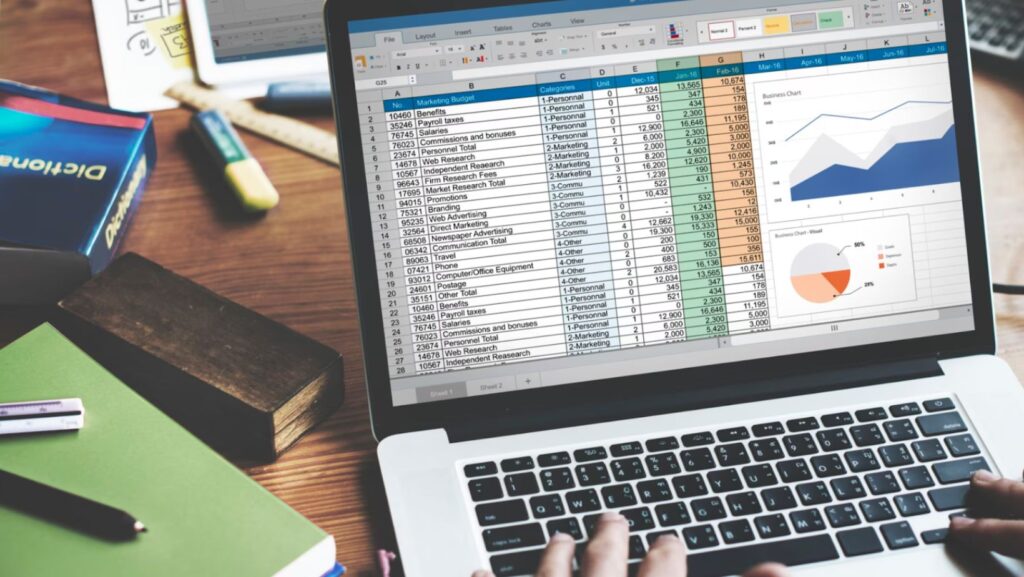
In the rapidly evolving landscape of project portfolio management (PPM), businesses are faced with an essential decision: continue relying on traditional tools like Microsoft Project or shift toward newer, more agile platforms that align with modern project demands. While Microsoft Project has long been a staple in enterprise project planning, the new generation of PPM tools promises increased flexibility, collaboration, and visibility across portfolios. The choice between legacy systems and modern platforms can significantly influence an organization’s efficiency and competitive edge.
Understanding Microsoft Project: A Legacy of Control
Microsoft Project has held a leading position in the PPM market for decades. Known for its robust Gantt charts, dependency tracking, and timeline management, the tool offers deep project scheduling capabilities. Its interface caters to experienced project managers and supports intricate planning structures, making it a powerful solution for industries with linear workflows and complex deliverables.
However, the rigid architecture of Microsoft Project can become a bottleneck in today’s fast-paced, collaborative work environments. The platform often lacks the agility required for real-time updates, cross-functional team coordination, and iterative project delivery. Furthermore, its steep learning curve and limited integration with broader enterprise systems can create silos rather than streamlining communication and collaboration.
The Rise of Modern PPM Platforms
Today’s business environment demands adaptability. Organizations are handling more dynamic portfolios, remote teams, and hybrid project methodologies like Agile and Scrum. In response, new PPM tools have emerged with cloud-first designs, user-centric interfaces, and seamless integration across various systems.
Modern platforms prioritize ease of use, real-time collaboration, and end-to-end visibility. These tools often include dashboards that provide stakeholders with immediate insight into resource allocation, performance indicators, and risk levels. Additionally, the shift to Software as a Service (SaaS) models allows for continuous updates, scalability, and accessibility from any device or location.
Microsoft Project vs. New Tools: What Matters Today
To evaluate whether Microsoft Project still fits today’s needs, several critical factors must be considered:
1. Ease of Use and User Adoption
Modern PPM tools are built with usability in mind, often requiring minimal training. Drag-and-drop interfaces, customizable dashboards, and intuitive navigation are common features that encourage broader team adoption. In contrast, Microsoft Project, though powerful, is complex and may alienate less technical users.
2. Real-Time Collaboration
Today’s projects involve cross-functional teams spread across different geographies. Modern PPM solutions allow team members to update progress in real time, leave comments, and attach documents directly within the platform. Microsoft Project, being more desktop-centered, struggles in this area unless heavily integrated with other collaboration tools.
3. Methodology Flexibility
Contemporary project management does not adhere strictly to one methodology. Hybrid approaches are common, and modern PPM tools are designed to accommodate Agile, Waterfall, Kanban, and other frameworks simultaneously. Microsoft Project remains heavily rooted in traditional planning methods, which may limit adaptability.
4. Integration and Ecosystem Compatibility
While Microsoft Project integrates well with Microsoft’s ecosystem, it often lacks seamless connectivity with third-party applications commonly used by modern teams. New-generation PPM tools are built to integrate with a broad spectrum of apps, from financial systems to customer relationship management platforms.
5. Portfolio-Level Visibility
One of the significant gaps in older PPM systems is the lack of centralized visibility across all projects. New tools provide robust portfolio dashboards that enable executives to track performance, budgets, risks, and strategic alignment. Microsoft Project often requires additional modules or external software to achieve the same level of oversight.
When Legacy Tools Still Make Sense
Despite its limitations, Microsoft Project remains valuable for specific use cases. Large-scale infrastructure projects, engineering initiatives, and other environments with clearly defined scopes and timelines may benefit from its detailed planning features. Organizations with highly experienced PMOs familiar with the tool can continue to leverage its strengths, provided they supplement it with modern collaboration and reporting tools.
However, for companies embracing transformation, agility, and digital collaboration, relying solely on Microsoft Project can hinder progress. Exploring Microsoft Project alternatives becomes crucial for those aiming to keep up with the demands of today’s work culture.
Comparative Overview of Selected PPM Tools
To help illustrate the evolving landscape, below is a comparison of four modern PPM platforms and how they align with current project management needs:
| Feature / Tool | Triskell | Planview | North Highland | Project Manager |
| User Interface | Clean and intuitive | Highly configurable | Professional, modern | Intuitive and simple |
| Customization | High | Very high | Medium | Moderate |
| Integration Options | Broad support | ERP, CRM, DevOps tools | Strategic tool integrations | Standard tools supported |
| Best For | Mid to large enterprises | Complex organizations | Strategy-focused teams | Small to medium businesses |
Each tool addresses modern needs in different ways. Triskell offers flexibility and high customizability for enterprises seeking full control over portfolios. Planview excels in lifecycle management and enterprise integration. North Highland stands out for aligning project execution with strategic goals. Project Manager is ideal for teams seeking a balance between simplicity and functionality.
Trends Shaping the Future of PPM
The world of PPM continues to evolve, and several trends are shaping the future of project management software:
1. AI-Powered Decision Support
New platforms are integrating artificial intelligence to help project managers make data-driven decisions. AI can identify potential risks, suggest resource reallocations, and predict project outcomes based on historical data.
2. Low-Code and No-Code Capabilities
With customizable workflows becoming a necessity, many modern platforms now offer low-code or no-code solutions. These tools empower users to automate processes, build dashboards, and create custom views without relying on developers.
3. Focus on Strategic Alignment
More organizations now treat PPM not just as a tactical function but as a strategic discipline.
Tools that align project execution with company goals, track OKRs (Objectives and Key Results), and provide top-down visibility are increasingly preferred.
4. Mobile-First Approach
Remote and hybrid work has made mobile access essential. Modern tools are designed with responsive web applications or dedicated mobile apps that allow users to update tasks, check dashboards, and communicate on the go.
5. Sustainability Tracking
Some platforms are incorporating environmental and social impact metrics into project reporting, helping organizations align with ESG (Environmental, Social, and Governance) standards.
Making the Right Choice
Choosing between Microsoft Project and newer PPM tools depends on your organization’s maturity, goals, and workflow complexity. Companies with established PMOs and highly structured project environments may still benefit from Microsoft Project. However, organizations seeking agility, scalability, and real-time insights should strongly consider transitioning to a modern solution.
When evaluating tools, it is essential to involve stakeholders from IT, operations, and business units. Look beyond the features and examine how each platform integrates into your workflows, supports your strategic vision, and facilitates growth. Consider conducting pilot runs with shortlisted platforms to assess user experience and value delivery in real-world conditions.
Conclusion
While Microsoft Project has served as a reliable standard for decades, its relevance in today’s project management environment is increasingly limited. The needs of modern teams—agility, integration, collaboration, and strategic alignment—are better served by new-generation PPM tools that embrace cloud technology, real-time updates, and dynamic portfolio oversight.
Companies aiming to stay competitive must be willing to reevaluate their project management frameworks and explore Microsoft Project alternatives that align with their current and future needs. By doing so, they can ensure not only smoother project execution but also stronger strategic impact across the enterprise.


 Slot Gacor Explained Through Game Design and Probability
Slot Gacor Explained Through Game Design and Probability  HVAC Tech Tips: Your Ultimate Guide to Mastering HVAC Systems
HVAC Tech Tips: Your Ultimate Guide to Mastering HVAC Systems  Linus Tech Tips Age: The Journey of a Tech Phenomenon
Linus Tech Tips Age: The Journey of a Tech Phenomenon