Preventing VPN Breaches and Data Leaks
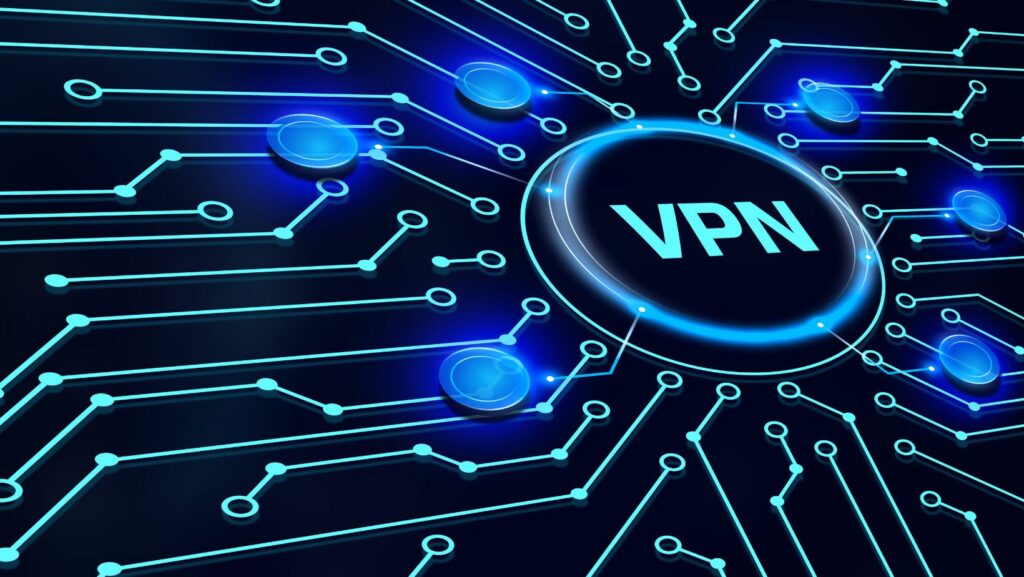
Virtual private networks, VPNs, offer various features, including a kill switch, split tunneling, Wire Guard protocol, add blockers, and more. These features can help users connect to remote computers and browse the internet without being tracked. However, VPNs aren’t immune to attacks. In fact, a new fog ransomware recently targeted the education sector, leveraging vulnerable VPNs. Outdated VPN software and compromised credentials can all lead to data leaks and major attacks on associated networks. Here’s an overview of common VPN challenges and vulnerabilities and how to address them:
Choose Authentic VPN Software
VPNs are in high demand because people use them to access blocked content, remote computers, and global services. These services offer secure internet access tunnels that hide your IP address. For instance, you can use a VPN to explore casino online games, including slots, roulettes, poker, and live dealer shows. The VPN will keep your activity private and secure and prevent data throttling from your ISP. This means you can enjoy high-graphic live dealer shows and other real money games without delays and glitches.
Because of the high demand, developers offer all kinds of VPNs, including free services. When choosing a VPN service, stick to authentic software with all the key features and locations you want to connect to. Avoid free or cheap services as they can leave you vulnerable to breaches. Cheap and free VPNs barely safeguard your confidentiality and may even spy on your data and sell it to companies. They also have bad logging rules and will track your internet activity and disclose them to the highest bidder. As such, it’s best if you stick with premium services.
Properly Configure Your VPN
VPNs may leak data when connections fail or due to mismatched operating system configurations. In the case of a failed connection, all you need to do is activate the kill switch. When connecting to a VPN service, your IP address is masked behind a new address of the servers you’re connecting to. However, when connections fail, your IP address may be revealed, compromising your data. The kill switch automatically shuts down all internet connections when your VPN isn’t connected. This prevents your IP address and data from being revealed.
Improper VPN or OS configuration can also lead to data leaks. For instance, your operating system may enable an IPv6 connection. If your VPN doesn’t permit IPv6 connectivity, the DNS data may be leaked as a result of the mismatch in configurations. Users should understand the technology the VPN uses. According to studies, networks that use PPTP protocols are more secure and suffer fewer data leaks than those that use L2TP protocols. Proper configuration and authentic VPN solutions should resolve mismatch issues and protect you from data leaks.
Update or Replace Outdated VPN
Another popular reason for VPN breaches and data leaks is outdated software. VPN servers, firewalls, and routers remain unpatched for several months or even years, which can expose users to attacks. When VPNs first emerged, they were used by business travelers to access work computers remotely or during off-hours. The low demand meant IT security teams could push forward the patching needed to keep the servers safe. However, with the current demand, which includes nearly all internet users, there’s a need to keep VPNs updated at all times.
VPN servers and resources still take longer to patch, test, and deploy because they’re always in use. This leaves a window for hijackers to set backdoors for unauthorized entry. One solution to prevent breaches is to update or replace outdated VPNs as soon as possible. Businesses should regularly assess their networks and VPN systems for threats to identify and fix issues before hackers exploit them. These assessments can also look for hacker activity, including outgoing pings from the network systems and unusual logins and resource access. The goal is to spot hackers and their trails before they cause significant damage.
Monitor VPN Usage for Attacks
Hackers always find a way around existing firewalls and security protocols, which is why users should actively monitor their networks for signs of an attack. Businesses that don’t have segmentation and access limitations are particularly loved by hackers. Without access limitation and monitoring, hackers who find backdoors to the network can scan for vulnerable machines, steal data, and deploy viruses without being tracked. Patching may prevent hackers from gaining entry, but monitoring is required to stop attacks from causing damage.
Businesses should monitor VPN usage using a dashboard complete with security analytics. Monitoring logins, durations, accessed locations, and other parameters can help to identify and block unusual activity. Thanks to modern technologies like AI and machine learning, VPNs can be integrated with behavioral analytics solutions that adapt to remote workers’ models to spot irregular activities and usage. Monitoring also helps to detect DDoS attacks, including low-volume attempts facilitated using TCP packets with SYN, ACK, and URG flags. Users can track VPN traffic and compare it with the expected threshold to spot invasions early.
Key Takeaways About VPN Protection
VPN solutions are designed to protect users when accessing the internet. However, like other software applications, VPNs aren’t immune to attacks like DDoS and credential stuffing. Users must select the best VPN tools and complete all necessary configurations to make sure the solution is safe from common threats. Regular patching and round-the-clock monitoring also help to keep hackers on a narrow window that reduces the scale of the attack.



 Why Gambling Can Be the Hobby If You Do It Right
Why Gambling Can Be the Hobby If You Do It Right  How to Plan the Ultimate Italian Celebration
How to Plan the Ultimate Italian Celebration  Are You Ready for a European Marriage? Your Strategic Guide to European Marital Success
Are You Ready for a European Marriage? Your Strategic Guide to European Marital Success