Secure Your Business: 5 Password Managers For Business
Businesses, whether large or small, are often the prime targets of cyberattacks. Passwords can be a major vulnerability if not managed properly. That’s where password managers come in—they help store, organize, and secure your business’s credentials. But with so many options, which one is right for you?
Let’s explore the top 5 password managers for businesses and how they can help safeguard your data.
Why Password Managers Are Essential For Business Security
Let’s be honest—storing passwords in spreadsheets or sticky notes is no longer an option. With the rise of sophisticated cyberattacks, a reliable password manager is essential to ensure your business is protected. A locally hosted password manager offers even greater security by keeping your data within your own infrastructure, minimizing external risks.
Password managers securely store your credentials in an encrypted format, making it nearly impossible for hackers to access them. They also offer features like multi-factor authentication (MFA) for added security, ensuring only authorized users have access to critical data.
Cloud-based vs self-hosted password managers
Password managers come in two forms: cloud-based and self-hosted. While cloud-based solutions are convenient, self-hosted password managers offer greater control and security. Businesses that manage sensitive data often prefer self-hosted options because they store everything internally, reducing third-party risks.
Now, let’s look at the top 5 self-hosted password managers for businesses.
5 Self-Hosted Password Managers For Businesses
Passwork
Passwork is one of the best self-hosted password managers for businesses. It offers a user-friendly interface and strong security features, making it easy to manage passwords and assign user permissions across teams.
Pros:
- Simple and intuitive interface
- AES-256 encryption for strong data protection
- Customizable user permissions and access control
- Detailed audit logs for compliance (GDPR, HIPAA)
Cons:
- No free version available
For businesses that need a reliable, secure, and easy-to-use solution, Passwork is a top choice.
Passbolt
Passbolt is an open-source password manager that prioritizes security and team collaboration. It’s a self-hosted solution, making it ideal for businesses that want control over their data.
Pros:
- Open-source and customizable
- End-to-end encryption for strong security
- Free tier available for small teams
Cons:
- Steeper learning curve for non-technical users
Passbolt is a great option for tech-savvy teams looking for a flexible, customizable solution.
Psono
Psono is built for enterprises that need strong security and scalability. It integrates well with large systems, such as LDAP and SSO, making it a go-to for businesses with complex needs.
Pros:
- Highly scalable, ideal for larger businesses
- Integrates with enterprise systems (LDAP, SSO)
- Free for small teams
Cons:
- Setup can be complicated
- Less user-friendly interface
Psono works well for enterprises but may be overkill for smaller teams.
Bitwarden
Bitwarden is a well-known name in password management, offering both cloud-based and self-hosted options. It’s flexible, affordable, and secure, making it suitable for businesses of all sizes.
Pros:
- Cloud-based and self-hosted options available
- Affordable pricing with a free version
- Strong encryption for data protection
Cons:
- Requires technical expertise for self-hosted deployment
For businesses looking for flexibility and affordability, Bitwarden is a reliable choice.
KeePass
KeePass is a fully open-source password manager with strong encryption. While its interface is outdated, it offers excellent security for those who don’t mind a bit of a learning curve.
Pros:
- Free and open-source
- Strong encryption
- Highly customizable
Cons:
- Dated interface and less user-friendly
- Limited collaboration features
KeePass is perfect for businesses that prioritize security and don’t need a sleek interface.
How To Choose The Ideal Password Manager For Your Business
Choosing the right password manager depends on your specific needs. Here are some key factors to consider:
Identifying Your Security Needs
Does your business handle sensitive data that requires extra security? Do you need to comply with regulations like GDPR or HIPAA? For businesses that prioritize security and control, self-hosted solutions like Passwork or Psono are ideal.
Considering User Experience And Collaboration Features
If ease of use and team collaboration are important, Passwork and Bitwarden offer user-friendly interfaces with collaboration features that make sharing passwords secure and efficient.
Scalability And Customization
For growing businesses or enterprises, scalability is key. Passwork, Psono, and Bitwarden offer highly scalable solutions, making them ideal for organizations that need to expand as they grow.
Meanwhile, KeePass and Passbolt provide more customization options for businesses with in-house tech expertise, allowing for greater control over the platform’s functionality.
Conclusion
There are many password managers available, but choosing the right one for your business depends on your needs. Passwork stands out for its balance of security, ease of use, and customizable features. With advanced encryption, granular user permissions, and audit logs for compliance, Passwork offers businesses the control they need to manage passwords securely. If you’re looking for a reliable, self-hosted password manager, Passwork is the ideal solution to secure your business’s sensitive information.




 How to Spot a Fake Indian Betting Site Before You Log In
How to Spot a Fake Indian Betting Site Before You Log In  How Noise-Cancelling Headphones Improve Focus in a Distracted World
How Noise-Cancelling Headphones Improve Focus in a Distracted World 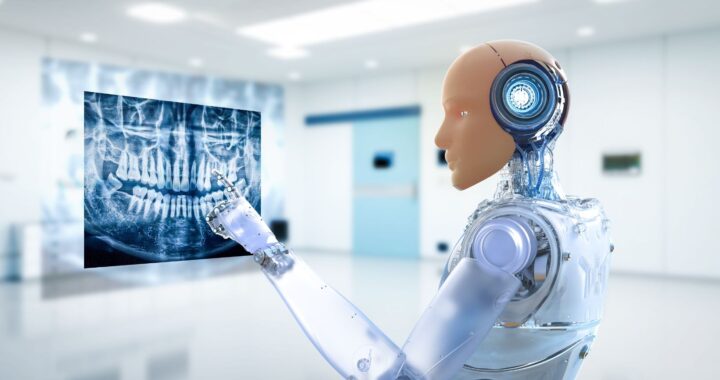 Advanced Modern Technologies in Medicine
Advanced Modern Technologies in Medicine