Shopify Account by Pausing or Deleting
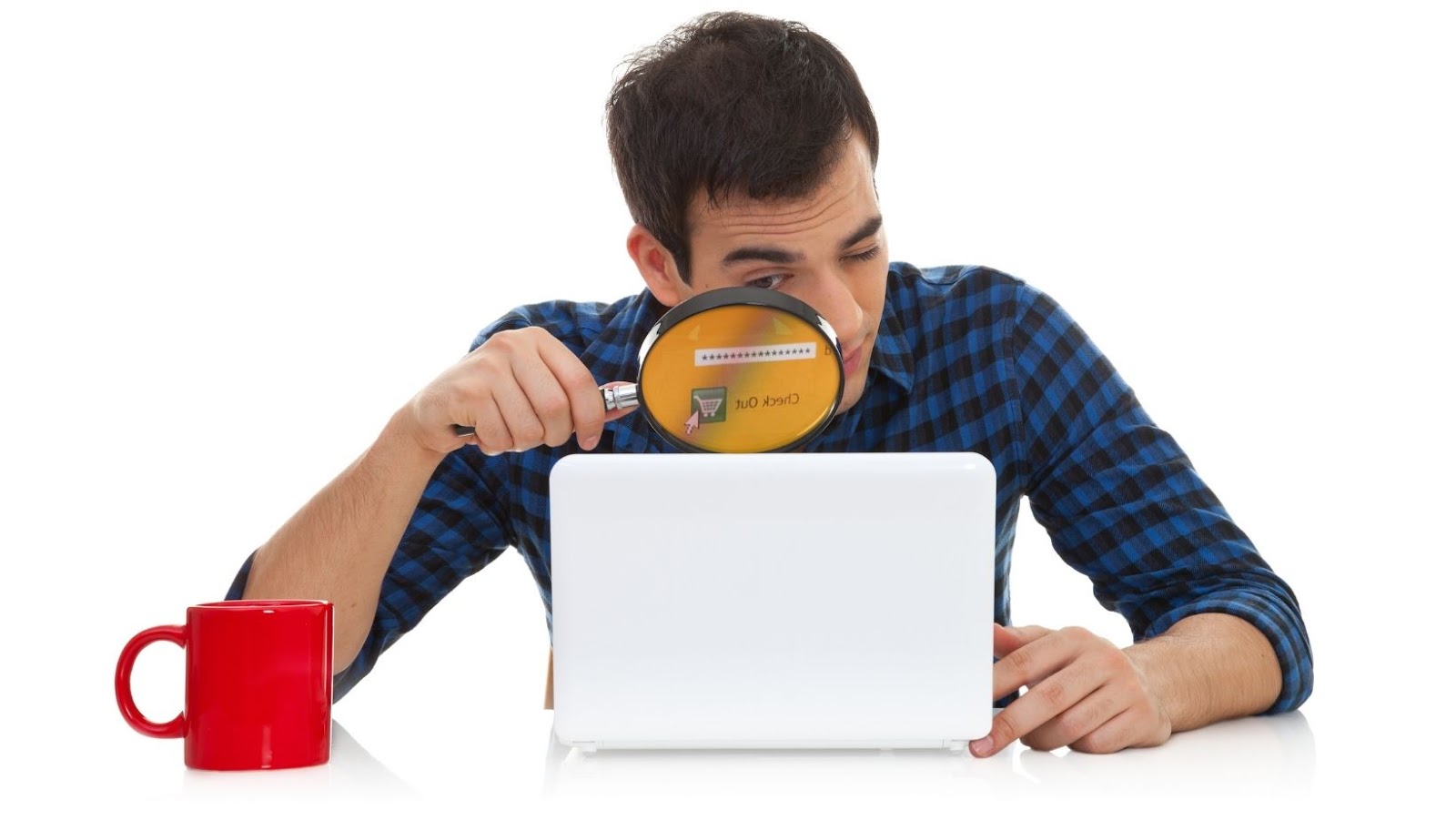
Shopify Account by Pausing or Deleting
If you’re sure that you want to stop using Shopify, then you can delete your account. Deleting your account will permanently remove all of your data from our servers. Before deleting your account, we recommend that you export your store’s data so that you have a backup.
When you delete your account:
- Any pending orders are canceled
- Shopify doesn’t refund any transaction fees that you’ve paid
- Your domain name is released and becomes available to anyone
- All of your shop’s data is permanently removed from our servers
- If you have a Shopify Payments account, then it’s closed and you’re no longer able to accept payments
- You can’t reactivate your account
steps
- To delete your Shopify account:
- From your Shopify admin, go to Settings > Account.
- In the Store status section, click Delete store.
- Type DELETE in the text box to confirm that you want to delete your store.
- Click Delete my store.
Pausing your Shopify subscription
If you need to take a break, then you can pause your Shopify account. When you pause your account, then:
- Your online store remains visible to the public, but with a notice that it’s closed
- Customers can’t buy from your store
- You continue to pay for your Shopify subscription
- You can still access your Shopify admin
- All of your data remains intact and can be unpaused at any time
- When you’re ready to start selling again, then you can unpause your account.
To pause your Shopify account:
- From your Shopify admin, go to Settings > Account.
- In the Store status section, click Pause store.
- ClickPause your store.
Unpausing your Shopify subscription
When you’re ready to start selling again, then you can unpause your Shopify account. This will remove the notice that your store is closed and allow customers to buy from your store again.
To unpause your Shopify account:
- From your Shopify admin, go to Settings > Account.
- In the Store status section, click Unpause store.
- ClickUnpause your store.
Frequently Asked Questions
- Can I delete my Shopify account if I have a free trial?
No. You can’t delete your account if you’re on a free trial. However, you can pause your account, which will keep your data intact and allow you to unpause and continue selling at any time.
- What happens to my data when I delete my Shopify account?
When you delete your Shopify account, then all of your data is permanently removed from our servers. This includes products, orders, customers, and themes. We recommend that you export your data before deleting your account.
- Can I delete my Shopify account if I’m on a paid plan?
Yes. If you’re sure that you want to stop using Shopify, then you can delete your account at any time
- What happens to my Shopify Payments account when I delete my Shopify account?
If you have a Shopify Payments account, then it’s closed and you’re no longer able to accept payments when you delete your Shopify account. You’ll need to contact Shopify Payments to cancel your account.
- Can I delete my Shopify account if I’m using a custom domain?
Yes. When you delete your Shopify account, then your domain name is released and becomes available to anyone.
- Can I delete my Shopify account if I’m using Shopify POS?
Yes. However, you’ll need to cancel your Shopify POS subscription first. To do this, go to Settings > Plans and Permissions in your Shopify admin, then click Cancel Plan next to your POS subscription. After you’ve canceled your POS subscription, you can delete your Shopify account.
- Can I delete my Shopify account if I have a shop on Facebook?
Yes. If you delete your Shopify account, then your Facebook shop is also deleted.
- How do I delete my Shopify account if I can’t log in?
If you can’t log in to your Shopify account, then you’ll need to contact Shopify support to delete your account.
- How do I delete my Shopify store?
From your Shopify admin, go to Settings > Account. In the Store status section, click Delete store. Type DELETE in the text box to confirm that you want to delete your store. Click Delete my store.
- How do I delete my Shopify blog?
From your Shopify admin, go to Online Store > Blog Posts. In the top toolbar, click Delete. Type DELETE in the text box to confirm that you want to delete your blog. Click Delete blog.

 The Digital Table: How Online Games Are Reinventing Traditional Play
The Digital Table: How Online Games Are Reinventing Traditional Play  Convert PNG To SVG: A Guide For Artists & Designers
Convert PNG To SVG: A Guide For Artists & Designers  Baccarat Tips and Tricks to Play Better 2025
Baccarat Tips and Tricks to Play Better 2025