Turn on cookies on Chrome
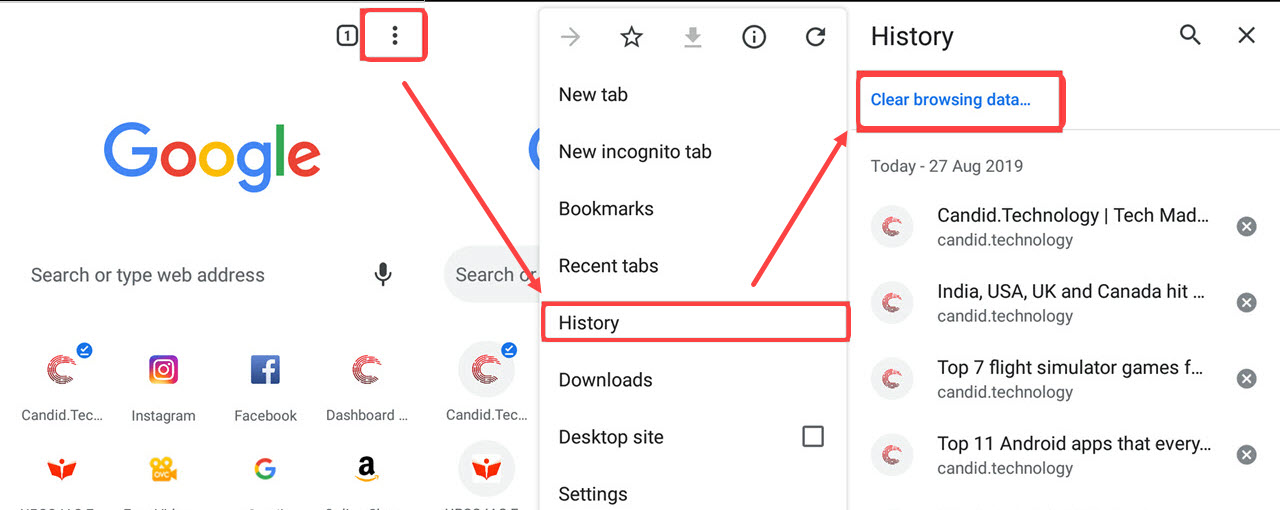
Cookies are small files that save information while you are browsing the web. Cookies can be helpful because they remember your preferences and help website operators customize their websites for you. However, cookies can also be used to track your online behavior and collect information about you. If you do not want websites to store cookies on your computer, you can enable or disable cookies in Chrome.
Open Chrome. At the top right, click More Settings. At the bottom, click Advanced. Under “Privacy and security,” click Content settings. Click Cookies. Turn on Allow sites to save and read cookie data (recommended). If you disable cookies, websites may still be able to collect information about you via your IP address or browser fingerprinting. To learn more, see our privacy policy.
Why you should turn cookies on in Chrome
If you’re like most people, you’ve been using Chrome without cookies enabled. While this is a more private option, it can also lead to some drawbacks. Here are four reasons why you should turn cookies on in Chrome.
You’ll see more relevant ads. Advertising helps keep the internet free, but it’s not always the most personalized experience. Sites like Google use cookies to show you ads that are based on your interests. This means you’re more likely to see ads that are relevant to you, and less likely to be annoyed by ones that aren’t. Next, you’ll be able to use all of your favorite sites’ features. Many sites, like YouTube and Facebook, use cookies to provide a better experience for their users. This includes things like remembering your preferences, keeping you logged in, and showing you personalized content. If you disable cookies, you may not be able to take advantage of all of these features. You’ll help support the sites you love. Ads are how many sites make money, which means they rely on them to stay afloat. If you disable cookies, you’ll be blocking the primary source of revenue for many websites. This can lead to those sites going out of business, or having to reduce their content offerings. You’ll be more secure online. Cookies can also be used to track your online behavior and collect information about you. However, if you enable cookies in Chrome, you’ll be able to set what information websites can collect about you. This gives you more control over your personal data and helps keep it safe from hackers and identity thieves.
Risks of turning on cookies in Chrome.
Cookies are a necessary part of life on the web. They let you stay logged into your favorite websites, keep track of your shopping cart, and more. But cookies can also be used to track your behavior and target ads to you. In this post, we’ll take a look at the risks of turning on cookies in Chrome.
If you enable cookies, your browsing data could be collected by websites without your knowledge or consent. This includes things like your browsing history, preferences, and login information. This data can then be used to target ads at you, sell your information to third parties, or even commit identity theft. However, you can minimize these risks by only enabling cookies from sites you trust and by setting your Chrome privacy settings to block third-party cookies.If you’re still not comfortable with cookies, you can browse in incognito mode. This mode prevents websites from saving cookies to your device, so your browsing data will not be tracked. However, please note that incognito mode does not make you completely anonymous online. Your IP address and other personal information can still be collected by websites and your ISP. In short, the risks of turning on cookies in Chrome are minimal. However, you should only enable cookies from sites you trust and be aware of the potential risks involved.

 Slot Machine Game Terms Every Player Should Know
Slot Machine Game Terms Every Player Should Know  Loyalty Programs in iGaming – Technical Aspects of Implementation
Loyalty Programs in iGaming – Technical Aspects of Implementation  The Digital Table: How Online Games Are Reinventing Traditional Play
The Digital Table: How Online Games Are Reinventing Traditional Play