Turning Silent Videos into Viral Hits with CapCut’s Auto Captions
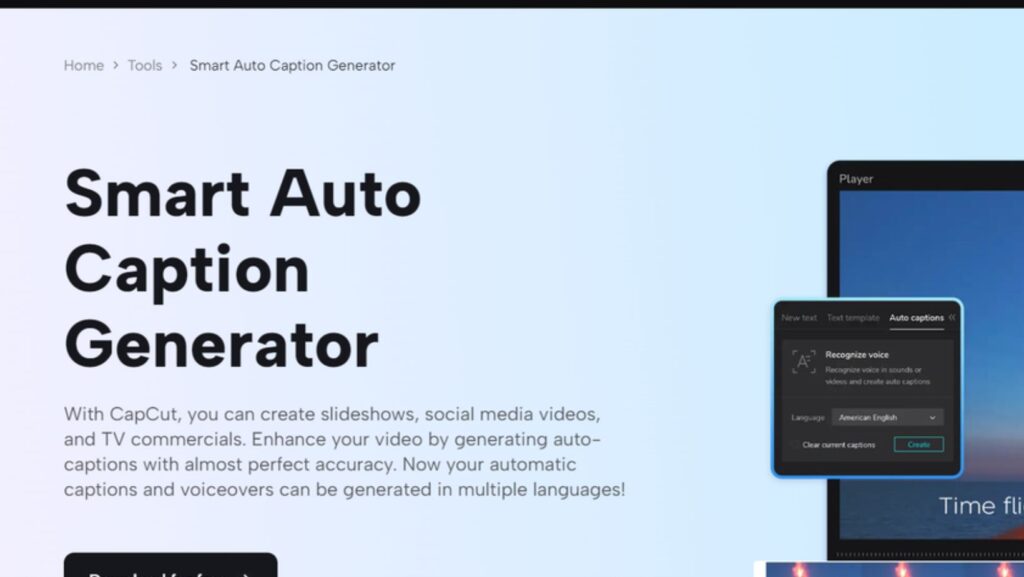
Preface
In today’s fast-paced social media landscape, silent videos have become incredibly popular. Many users browse their feeds without sound, which makes auto-captions essential for capturing attention and conveying messages effectively. Whether it’s a tutorial, a storytelling video, or a fun meme, including captions ensures that your content remains engaging—even without audio.
Captions not only enhance accessibility for hearing-impaired viewers but also increase engagement and retention rates. CapCut is an easy-to-use video editing software whose AI-driven auto-captioning tool offers a quick and accurate way to create subtitles, allowing creators to turn silent videos into viral hits. With just a few simple steps, you can enhance the visibility and impact of your content across various platforms.
Why Auto Captions Matter for Viral Content
Auto captions are essential for making videos more engaging and accessible, particularly in our fast-paced digital environment. Many users tend to watch videos without sound, so captions provide crucial context that can enhance watch time and keep audiences interested. They also play a vital role in accessibility, allowing individuals with hearing impairments to fully engage with the content. By capturing viewers’ attention without the need for audio, auto captions significantly improve the overall user experience, making videos more immersive and effective.
In addition to boosting engagement, auto captions bring important SEO advantages and broaden global reach. Search engines can index these captions, which helps videos achieve higher rankings in search results and increases their visibility. This is particularly beneficial for content creators and brands aiming to grow their audience. Furthermore, multilingual captions help overcome language barriers, making videos accessible to viewers around the world. Whether for social media, education, or marketing, auto captions enhance the effectiveness of video content across various platforms and audiences.
Step-by-Step Guide to Adding Auto Captions in CapCut
Silent videos often have a hard time grabbing attention, but auto captions can make a big difference.
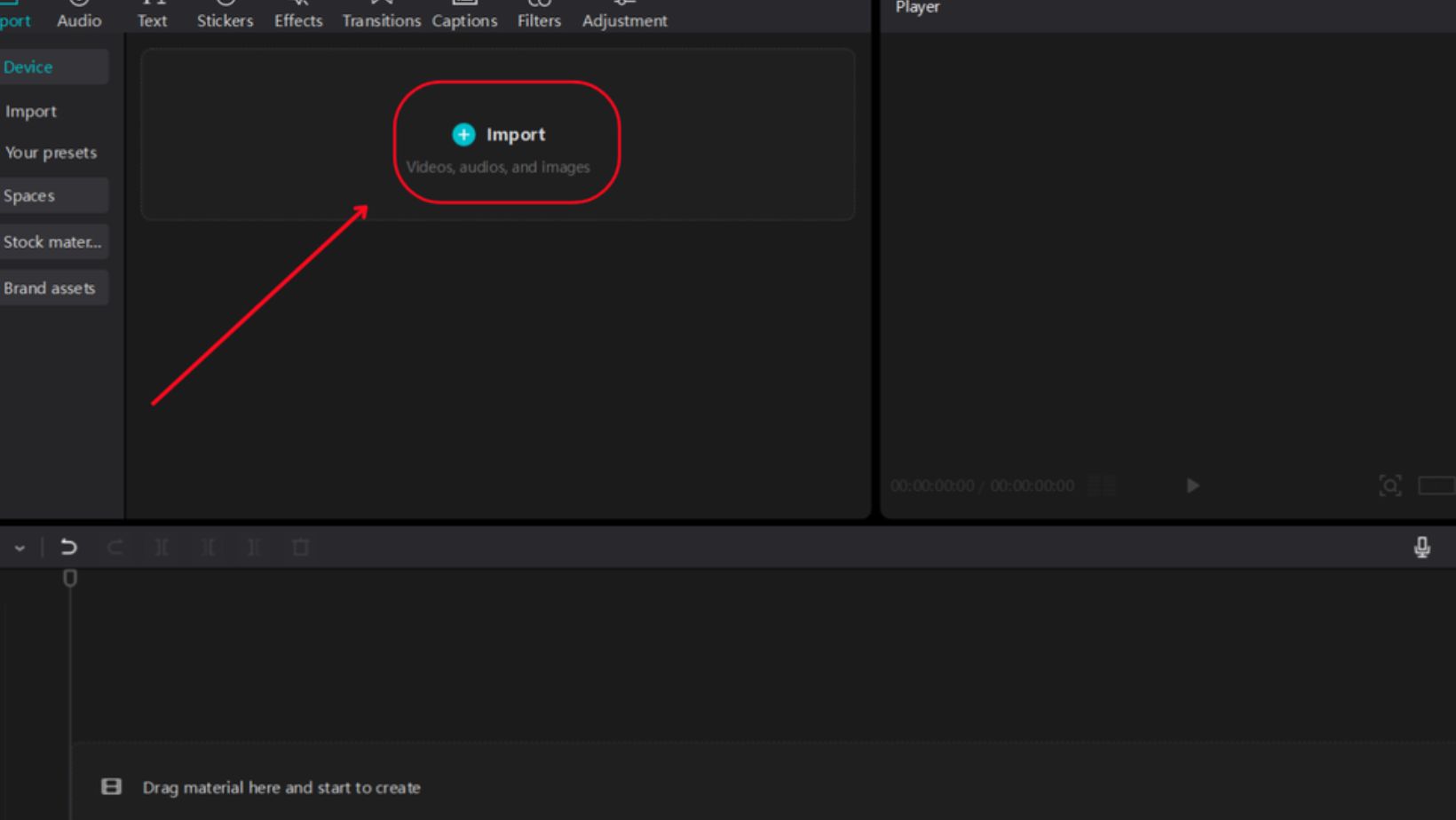
Whether you’re making social media clips, educational content, or promotional videos, adding captions helps ensure your message reaches a broader audience, including those watching without sound. CapCut’s AI-powered Auto Captions feature simplifies this process by generating accurate subtitles that boost engagement and accessibility.
Step 1: Import Your Video
To begin, open CapCut Desktop Video Editor and click on “Import” to upload your silent video. You can also drag and drop your file onto the timeline for quick access.
Step 2: Customize Your Video with Auto Captions
Go to the “Captinos” section and select “Auto Captions.” CapCut’s AI will analyze any spoken words or background context to generate accurate captions. You can adjust the font, color, size, and position to align with your branding and ensure they are easy to read. If necessary, you can manually edit the captions for accuracy, adjust their timing, and add stylistic elements to make them pop.
Step 3: Export Your Video
Once you’re happy with your captions, move on to the export settings. Select the best resolution—like 1080p or 4K—for high-quality visuals. CapCut also provides different aspect ratios to optimize your content for platforms such as TikTok, Instagram, and YouTube. Click “Export” to save your video with the integrated captions, making it ready to share on social media.
Key Features of CapCut’s Auto Captions
AI-Powered Transcription
CapCut uses advanced AI to swiftly analyze speech and turn it into accurate captions. It also provides text-to-speech features for smooth voiceovers. This not only saves time on manual transcription and dubbing but also guarantees clarity with precise subtitle creation and realistic AI narration.
Multilingual Support
Expand your audience with auto-generated captions in multiple languages, making your videos accessible to a wide range of viewers.
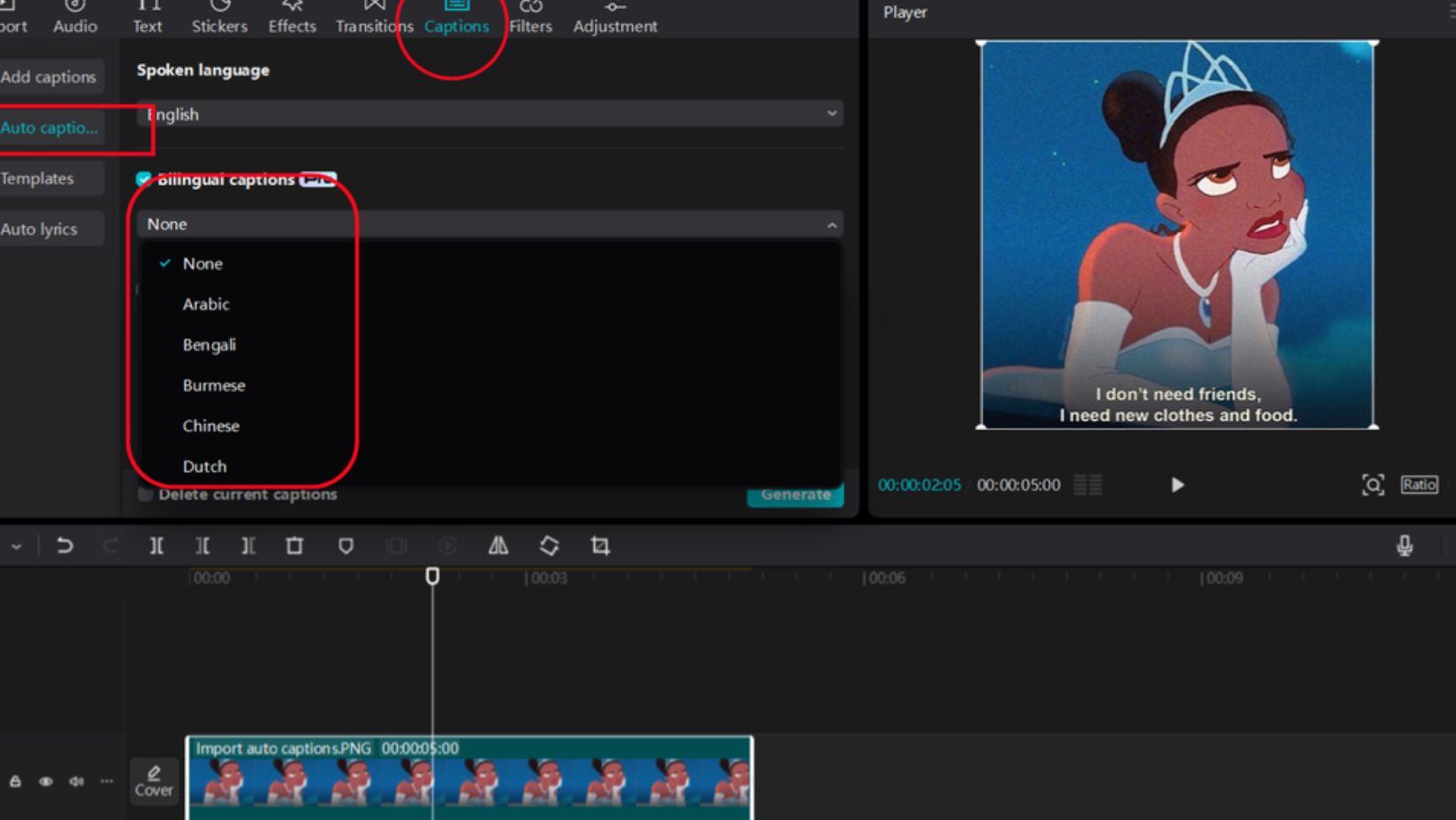
Whether for global marketing, education, or entertainment, CapCut effortlessly helps overcome language barriers.
Customization Options
Customize your captions by modifying font styles, colors, and sizes to align with your video’s theme and branding. You can position subtitles anywhere on the screen to enhance readability and visual appeal.
Seamless Integration
Auto Captions integrates seamlessly within CapCut’s editing suite, removing the need for third-party tools. This built-in feature simplifies the workflow, enabling creators to enhance their videos without additional software.
High Precision
Refine captions by editing text, adjusting synchronization, or correcting any minor errors.
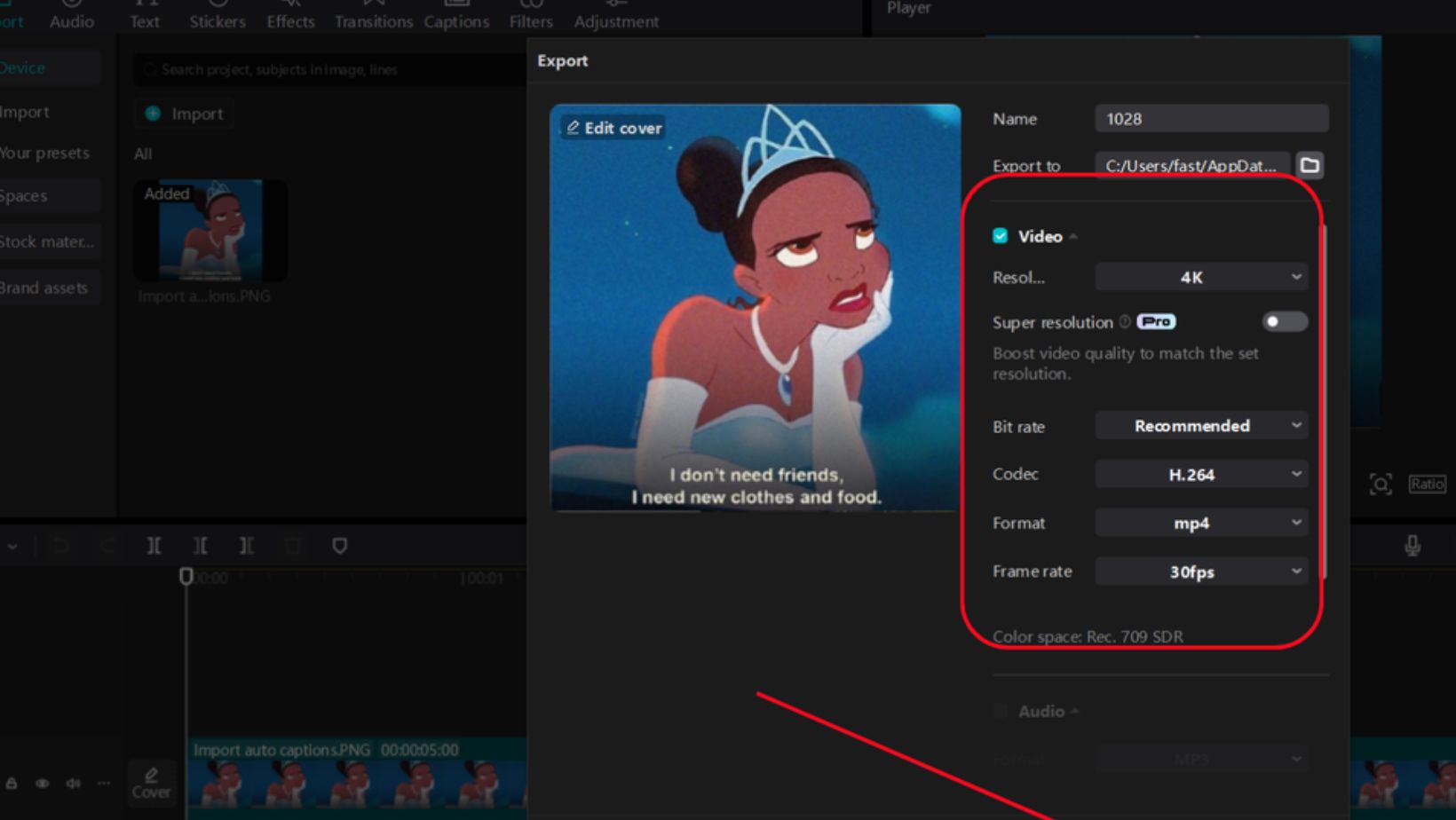
With manual customization options, CapCut ensures that every word perfectly matches the spoken content.
Conclusion
Silent videos have taken over social media, but without captions, their message can easily be overlooked. Auto captions not only make videos more accessible but also boost watch time, retention, and overall engagement. Whether you’re a content creator, marketer, or educator, adding subtitles ensures that your videos convey their intended message effectively.
With CapCut Desktop Video Editor, incorporating AI-generated captions is quick and simple. The platform’s advanced tools can turn silent clips into engaging content by improving clarity and accessibility. Whether you’re aiming for a global audience or tailoring your content for various social media platforms, CapCut’s auto caption feature is essential for making your videos shine.

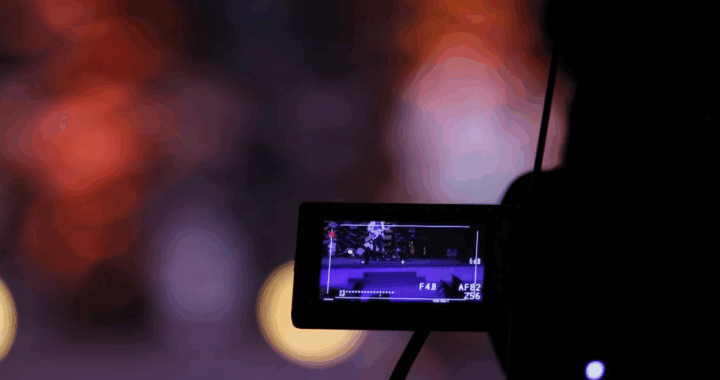 How To Make A Saas Explainer Video?
How To Make A Saas Explainer Video?  EV Course: What to Expect from an e-Postgraduate Diploma in E-Mobility
EV Course: What to Expect from an e-Postgraduate Diploma in E-Mobility  Autonomous AI Agents Are Revolutionizing the Way We Handle Cybersecurity Breaches
Autonomous AI Agents Are Revolutionizing the Way We Handle Cybersecurity Breaches