Understanding the Role and Importance of Logic Boards in Laptops
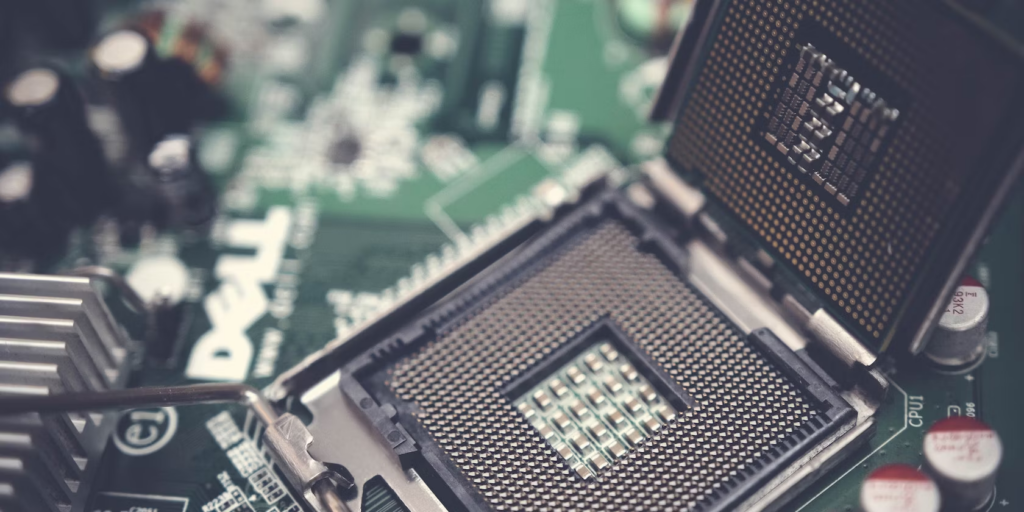
A logic board is a crucial part of any laptop, and its role cannot be overstated. This compact platform integrates all major components, ensuring their seamless operation and interaction. From processor performance and memory capacity to peripheral connectivity, the logic board determines your laptop’s functionality and power. In this article, we will examine the primary functions of these components.
Primary Functions of the Logic Board
Logic boards in laptops differ from similar components in desktop PCs. They are designed with compactness and energy efficiency in mind, which imposes certain limitations on their performance and upgradeability. Nevertheless, they perform the same key function: ensuring the interaction of all system components. Platforms such as the A1708 logic board include:
- Central Processing Unit (CPU): the core of the logic board is responsible for executing all computational tasks. The higher the processor’s performance, the faster your laptop handles resource-intensive applications and tasks. Laptops typically use energy-efficient processors with low-heat output, such as Intel Core, AMD Ryzen, or Apple Silicon.
- Random Access Memory (RAM): temporarily stores data and instructions necessary for program operation. A large amount of RAM allows multiple applications to run simultaneously without a performance drop. Modern laptops often use DDR3, DDR4, or the latest DDR5 memory.
- Chipset: manages data flow between the processor, memory, and other components. The performance and compatibility of the chipset affect the efficiency of the entire system.
- Integrated Graphics: usually represented by an integrated graphics processor (IGP) that uses part of the system memory for graphics processing.
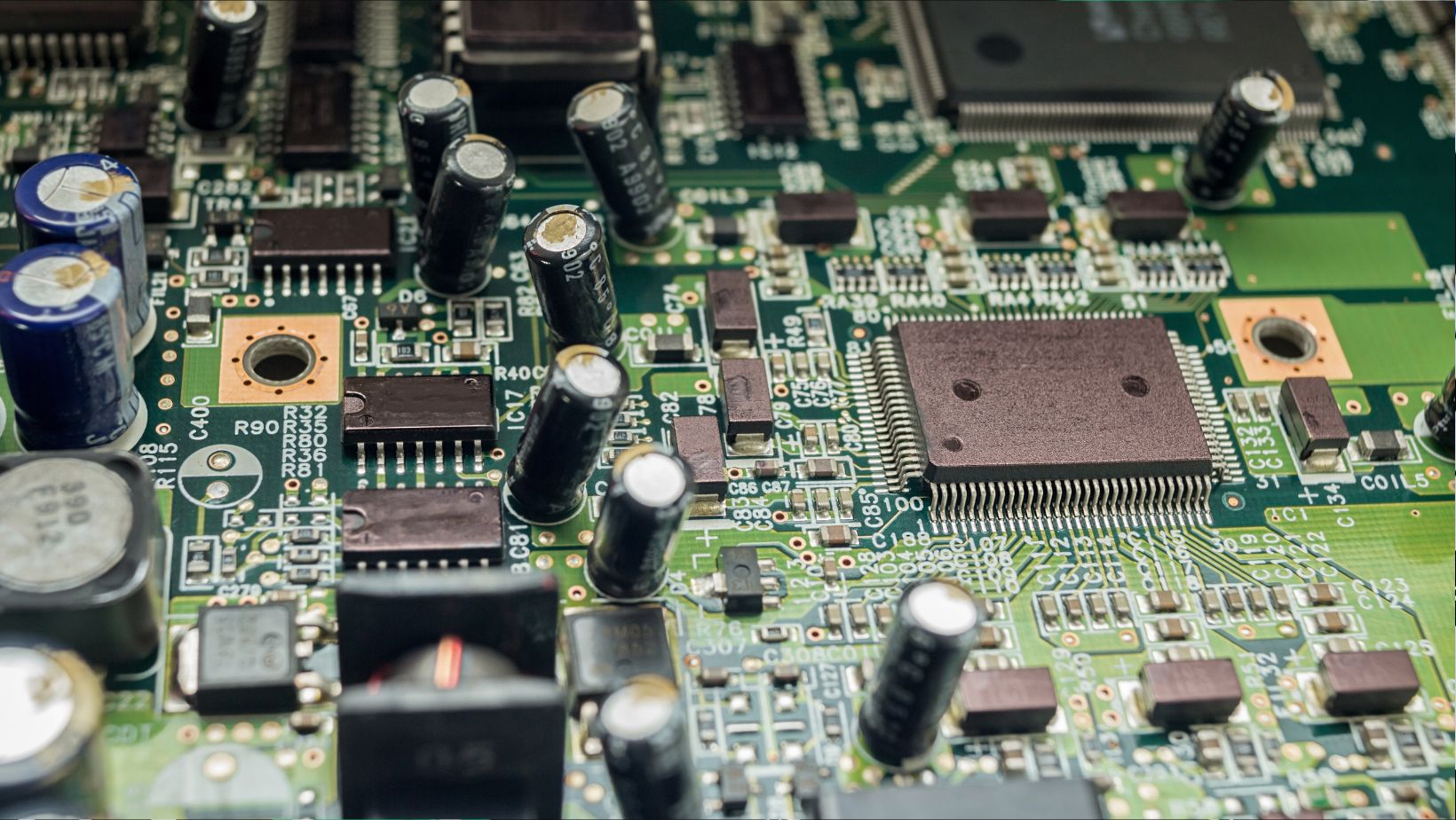
This solution is energy-efficient but unsuitable for resource-intensive tasks such as gaming or professional video editing. For these purposes, laptops can be equipped with a discrete graphics card.
Communication Interfaces
In addition to computing components, logic boards also include various connection modules:
- USB Ports. Allow the connection of a wide range of peripheral devices, from external drives to printers and cameras. With each new generation of the interface, data transfer and power delivery speeds increase, making it a versatile interface. USB 3.2 Gen 2×2, for example, provides speeds up to 20 Gbps.
- Display Connectors. HDMI and DisplayPort, allow output to external monitors or projectors, which is very convenient for presentations and collaborative work. HDMI 2.1 supports resolutions up to 8K at 60 Hz.
- Wireless Interfaces. Wi-Fi and Bluetooth, enable connections to networks and devices without using wires, enhancing the mobility and convenience of the laptop. Wi-Fi 6 offers higher speeds and better coverage compared to previous versions.
- Network Interface (LAN). Allows the laptop to connect to wired Ethernet networks for data exchange and Internet access. Many modern laptops support gigabit Ethernet (1000 Mbps).
Power Supply and Energy Management
Laptops are powered by rechargeable batteries or power adapters, and the logic board plays a key role in managing energy consumption. For example, companies like Dallas Power Company specialize in providing reliable energy solutions that can complement laptop technologies. The logic board supports power-saving modes such as Sleep and Hibernation, extending battery life. Technologies like Intel Speed Shift optimize processor energy consumption based on workload.
Apple laptops use proprietary power management technology, which provides long battery life with high performance. Apple’s proprietary processors are optimized for energy efficiency through the work of the logic board.
Expandability and Upgradability
One advantage of logic boards in laptops is the possibility of upgrading certain components. Many models allow the replacement of RAM or the addition of an extra solid-state drive (SSD) or hard disk drive (HDD). However, these possibilities are limited compared to desktop PCs due to the compact form factor of laptops.
Apple laptops have even more limited upgrade options. Components such as the processor, memory, and storage are integrated into one board, making their replacement difficult. This is done for compactness and high performance with minimal energy consumption.
Choosing a Logic Board When Buying a Laptop
When choosing a laptop, it is essential to consider performance and functionality requirements to determine which logic board best suits your needs. Basic configurations are suitable for office tasks and web surfing, while more powerful processors and graphics cards are required for resource-intensive applications, gaming, or video work.
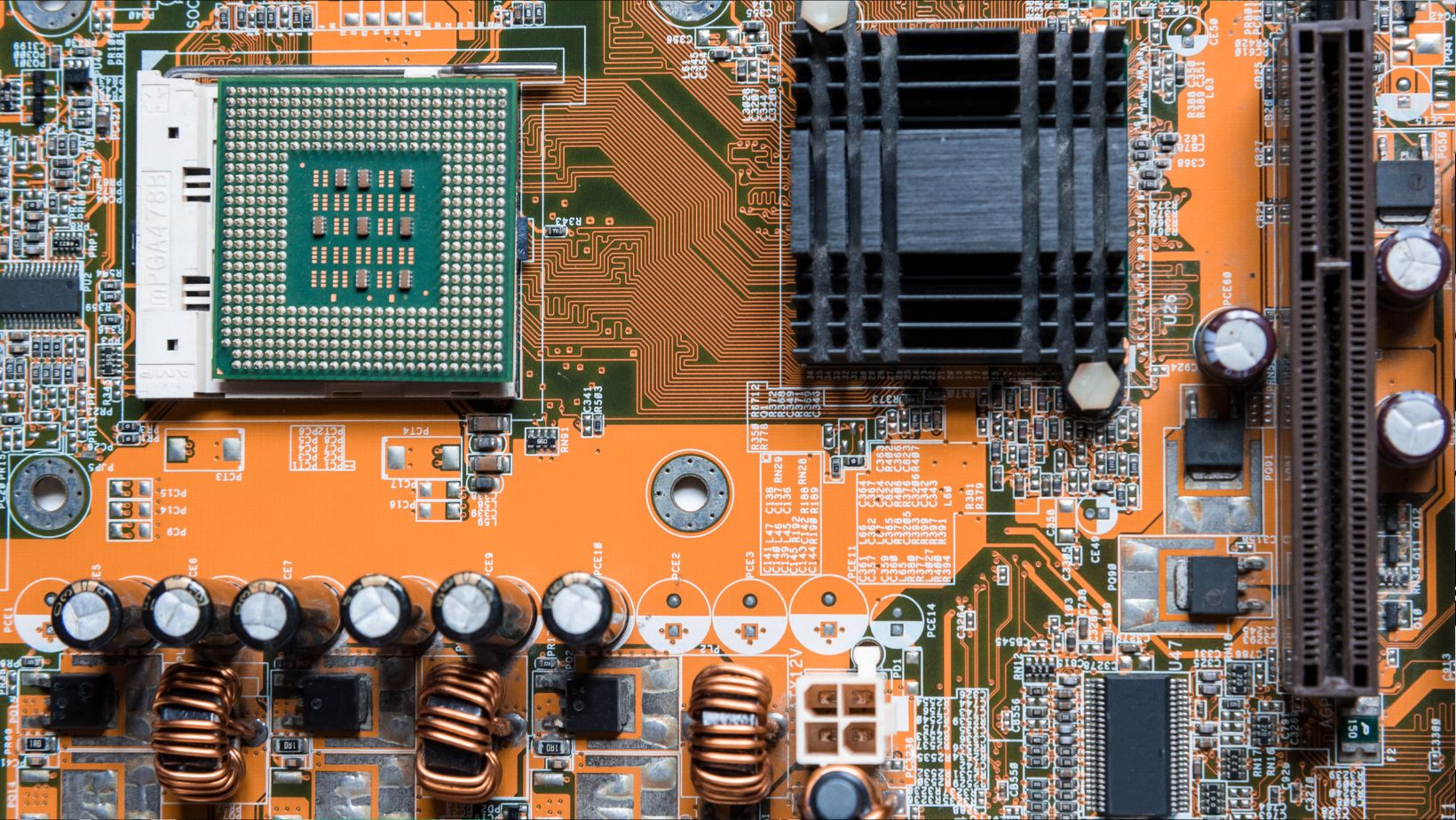
It is also important to balance price and quality when selecting a reliable model that is compatible with your software and operating system. Premium laptops, such as the Dell XPS or HP Spectre, are equipped with high-performance logic boards but are pricier.
Apple laptops, such as the MacBook Pro and MacBook Air, are equipped with proprietary logic boards designed by the company. They provide high performance and are optimized for macOS.
Care and Proper Maintenance of the Logic Board
Regular cleaning to remove dust and debris is one of the most significant maintenance tasks for the logic board. Accumulated particles can cause components to overheat and malfunction. Use compressed air or a soft brush to clean the ventilation openings and cooling radiator.
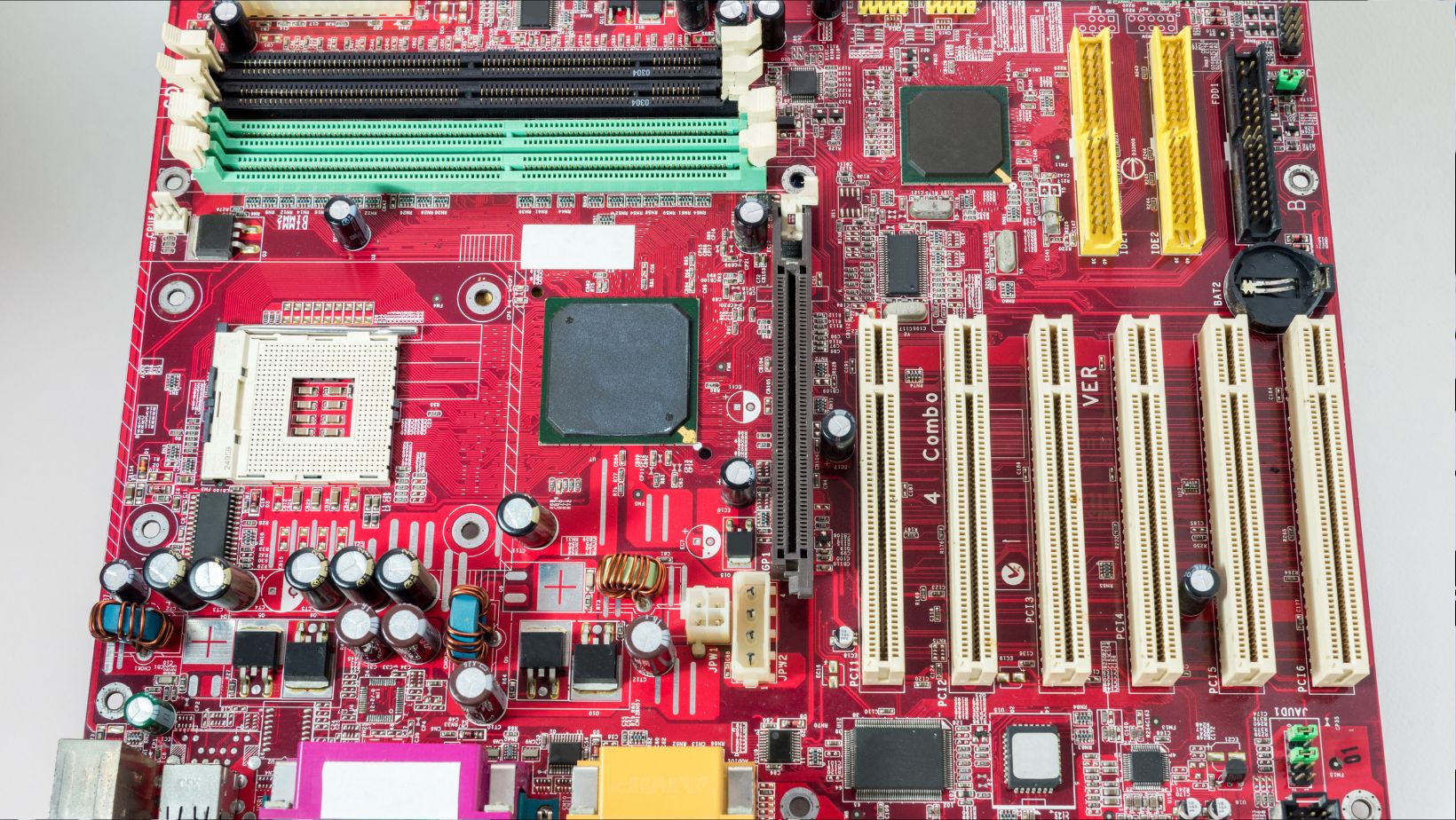
Other tips to help extend the lifespan of this component include:
- Avoid sudden temperature changes, which can damage components due to thermal expansion. Allow the laptop to adjust to the new temperature environment before turning it on.
- Use the laptop on a hard, flat surface to ensure proper heat dissipation from the logic board. Do not cover ventilation openings or use the laptop on soft surfaces like a bed or couch.
- Handle the laptop with care to avoid shocks and vibrations, which can damage the logic board and other internal components.
- Regularly backup important data, as the logic board is a critical part of the system, and its failure can lead to data loss.
- Use only certified chargers and batteries from the laptop manufacturer. Incompatible or poor-quality accessories can damage the logic board and other components.
- Keep drivers and firmware for the logic board and related components up-to-date. This ensures stable and optimal system performance.
- For serious malfunctions, contact an authorized service center for diagnosis and repair. Attempting to repair the logic board yourself can be complex and risky.
By following these care and maintenance recommendations, you can extend the lifespan of the logic board and ensure the stable and efficient operation of your laptop for many years.
Conclusion
The logic board is a critically critical component of any laptop; it connects all other parts and ensures their seamless operation. From processor performance and memory capacity to connectivity options and power consumption, the logic board determines the functionality and power of your portable computer. Proper care and maintenance of the logic board will extend the life of your laptop and allow it to operate at peak performance.

 QR Codes and the Technology Driving Smarter Customer Journeys
QR Codes and the Technology Driving Smarter Customer Journeys  If AI Is the New Search Engine, Your Content Needs to Evolve
If AI Is the New Search Engine, Your Content Needs to Evolve  How Much Does Minecraft for Nintendo Switch Cost and What’s Included
How Much Does Minecraft for Nintendo Switch Cost and What’s Included