What Is A Smart Office And How Do You Build One?

Tired of the same old office routine? Do you feel like your workspace is stuck in the past? There’s a new way to work that’s all about boosting your team’s happiness and getting more done – the smart office! It’s basically using all this cool tech to make your office space amazing.
Intrigued? Want to know what a smart office is and how to create one? Here’s what you need to transform your workplace:
What Is a Smart Office?
A smart office is all about using technology to make your workday smoother, from automatically adjusting the lighting to fit the mood to have a voice assistant control the room temperature. This way, you can focus on what really matters – getting your work done (and maybe even enjoying it a little).
As you explore the smart office concept, know that the goal is to create a space that supports workers in their daily tasks and adapts to their needs in real time, says the CEO of Network Essentials. This holistic approach is what truly transforms a traditional office into a smart one.
Key Features of A Smart Office
A smart office isn’t just about having the latest gadgets. It’s about using technology strategically to address specific challenges. Here are some key features that define a smart office:
Connected Devices
The core of a smart office is a network of interconnected devices. This might include a smart thermostat, lighting system, sensor, and even office equipment like printers.
Data Collection and Analysis
Sensors gather data on factors like temperature, occupancy, and lighting levels. This data is then analyzed to identify areas for improvement.
Automation
Smart offices automate repetitive tasks, freeing up employee time and reducing errors. Lights can automatically brighten or dim depending on how sunny it is outside.

Plus, booking a meeting room can be as easy as tapping on a mobile app – no more awkward scheduling battles with coworkers.
Improved Communication and Collaboration
Smart offices often use a variety of video conferencing tools and room reservation systems. All these streamline communication and collaboration, both within the office and with remote teams. Such systems may also have built-in advanced cyber security solutions to prevent eavesdropping and data leakage.
These features not only enhance efficiency but also achieve sustainability and a pleasant working environment.
Building Your Smart Office: A Step-by-Step Guide
Ready to transform your office into a productivity haven? Here’s a roadmap to get you started:
1. Define Your Needs
Start by evaluating what your team needs to succeed. Consider your usual office usage and the problems you face with your current setup and how technology might solve them. This will help you pinpoint the specific features your smart office should have.
2. Invest in the Right Infrastructure
The backbone of your smart office is a robust internet connection. For seamless communication, cloud-based applications, and real-time data analysis, you need a reliable Wi-Fi. Additionally, consider investing in a secure network to protect sensitive company information.
3. Embrace Smart Devices and Sensors
Smart devices and sensors are the workhorses of a smart office. These little wonders collect data about your workspace, allowing you to make informed decisions. For instance, motion sensors can detect occupancy in meeting rooms, automatically freeing them up when unused. Smart thermostats can adjust temperature based on real-time needs, saving energy costs.
4. Prioritize Employee Comfort
A happy employee is a productive employee. Smart office features can significantly enhance employee comfort. Implement ergonomic furniture to prevent fatigue. You may also opt for smart lighting that shifts with the sun, bright and cool in the morning to jumpstart your day, then warm and gentle as the day fades.

No more squinting under harsh light, just a natural glow that keeps you energized and your eyes happy.
5. Communication and Collaboration Tools
Foster a collaborative office environment with the help of technology. Invest in video conferencing solutions that connect remote teams seamlessly. Explore digital whiteboarding tools that enable real-time brainstorming sessions, regardless of location. Project management software keeps everyone on the same page, fostering transparency and accountability.
Building a smart office design is an ongoing journey, not a one-time destination. As technology evolves, so too should your smart office strategy. By constantly evaluating your needs and adapting your approach, you can create a workspace that empowers your team, boosts productivity, and positions your business for future success.
Conclusion
Remember, smart office space is not just about the smart technology you use. It involves creating a work environment that empowers employees to be their most productive and creative selves. With these steps and keeping your employees’ needs at the heart of your plan, you can transform your office from just a place to work into a springboard for innovation, collaboration, and shared success.

 Ensuring Safety and Legality: What Pakistani Players Should Know About 1win
Ensuring Safety and Legality: What Pakistani Players Should Know About 1win 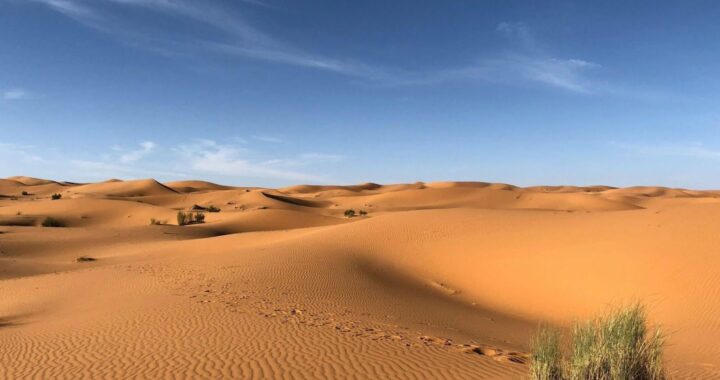 Why O General ACs are the Secret Weapon Against Desert Heat in the Middle East
Why O General ACs are the Secret Weapon Against Desert Heat in the Middle East  Why Marketers and Developers Prefer ISP Proxies Over Other Options
Why Marketers and Developers Prefer ISP Proxies Over Other Options