The best way to organize your pins for maximum engagement
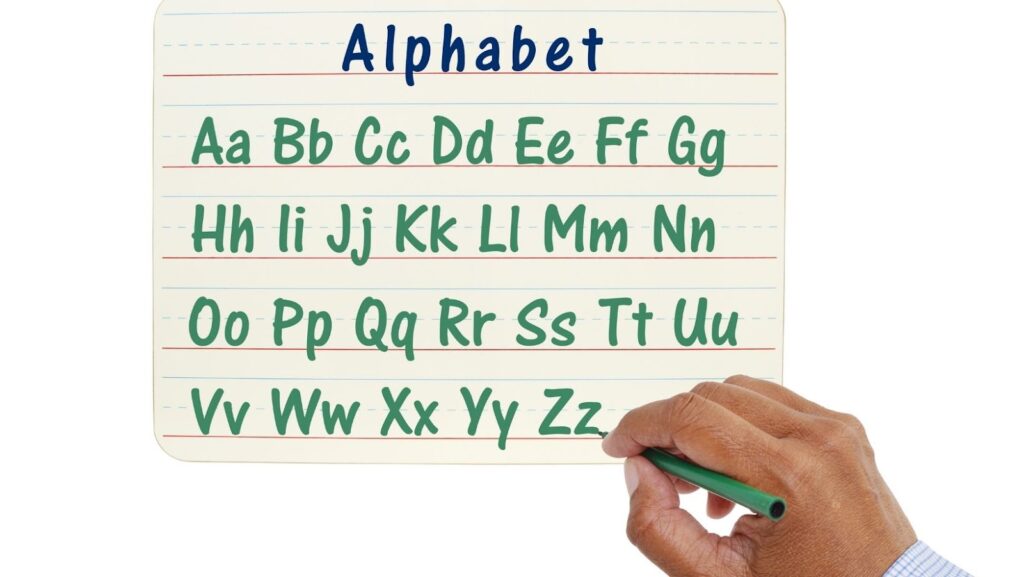
If you are a food blogger, you might have a board for recipes, another for restaurants, and another for cooking tips. This allows your followers to easily find the content they’re looking for, and it also helps you to keep your pins organized so that you can quickly find and reuse them later.
When you’re first starting out, it’s tempting to just pin anything and everything to your boards. However, this quickly becomes overwhelming and makes it difficult for people to find the content they’re looking for. Instead, take some time to carefully curate your boards so that they are representative of your brand and offer value to your followers.
How to alphabetize boards on pinterest
If you have a lot of boards, it can be helpful to alphabetize them so that people can easily find what they’re looking for. To do this, go to your profile and hover over the board you want to alphabetize. Click on the pencil icon that appears, and then select “Edit Board.” In the “Name” field, enter the new name for your board. Once you’re done, click “Save.”
Your pins are an important part of your brand, so it’s important to take the time to organize them in a way that is both visually appealing and easy to navigate. By following the tips above, you can ensure that your pins are working hard for you and helping you to achieve your business goals.
Group pins by topic for easier navigation
If you have a lot of pins, you can make it easier for people to find what they’re looking for by grouping them by topic. For example, if you have a board for recipes, you could create sub-boards for breakfast, lunch, and dinner. This will help people to quickly find the content they’re looking for, and it will also help you to keep your pins organized.
To create a new board, go to your profile and click on the “Add a Board” button. In the “Name” field, enter the name of your board. Then, in the “Description” field, enter a brief description of what the board is about.
Use keywords and hashtags to help people find your pins
When you add a pin to a board, be sure to include relevant keywords and hashtags in the caption so that people can easily find it. For example, if you’re a food blogger and you’re pinning a recipe for banana bread, you might use the hashtag #bananabread or the keyword “recipe.” This will help people to find your pin when they’re searching for related content. You can also use hashtags to organize your pins. For example, if you have a board for recipes, you could use the hashtag #recipeboard to help people find it.
Pin your own content as well as other people’s content
When you’re first starting out, it’s tempting to only pin your own content. However, it’s important to also pin other people’s content that is relevant to your brand. This will help you to build relationships with other businesses and influencers, and it will also give your followers a reason to keep coming back to your boards.
To find relevant content to pin, you can search for keywords on Pinterest or use the “Explore” feature to see what’s trending. You can also follow other businesses and influencers in your niche to see what they’re pinning.
Pin at least 10 pins per day for maximum exposure
To get the most exposure for your pins, it’s important to pin regularly. Aim to pin at least 10 pins per day, and be sure to vary the content that you’re sharing. For example, you might share a mix of your own content, other people’s content, and relevant articles or blog posts.
If you want even more exposure for your pins, you can use Pinterest’s paid advertising feature. Promoted Pins are a great way to get your content in front of a larger audience, and they can also help you to achieve your business goals.
